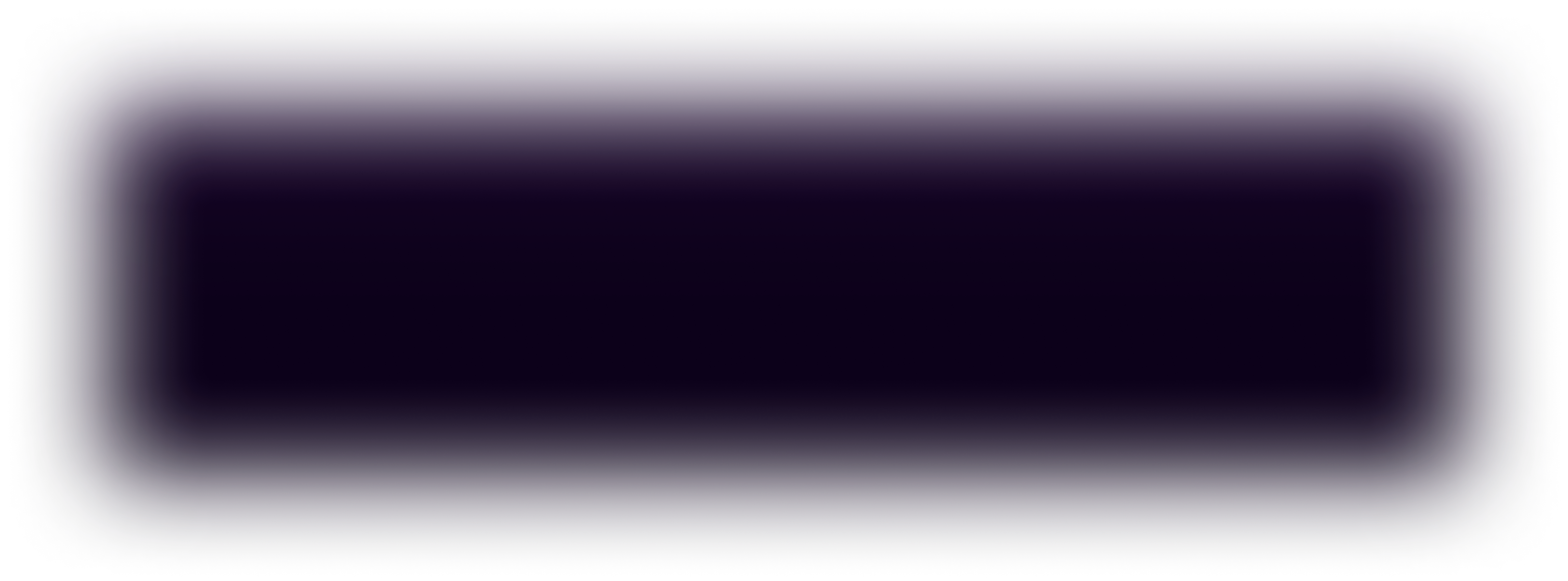Introduction- How Salesforce Related Lists Block Productivity:
Ever felt frustrated with limited data view in the Salesforce Related Lists? You scroll endlessly, hunt for relevant information, and struggle to extract insights hidden within mountains of records. If this is what your everyday looks like, you are not alone.
But first, let’s clear the fog.
What are Salesforce Related Lists? Think of them as windows into the interconnected web of your Salesforce data. They showcase records linked to your current record, a parent-child relationship. But these windows can be frustratingly narrow, offering only limited views and controls.
Salesforce Related Lists, though useful for managing related item data on parent record pages, fall short of users’ expectations in some key areas. Some of them include- no flexibility, no user control in configuring and modifying the Related List data, limited columns, slow and restricted data browsing and search, and no export of related records. It becomes especially taxing when you deal with heavy datasets with an incomplete and one size fits all Related List view, which hinders your productivity.
Key Challenges in Related Lists:
Let’s deep dive into the key challenges that any Salesforce user typically faces every day while dealing with Salesforce Related Lists.
- No User Customization: One size does not fit all
Imagine trying to organize your workspace, but it feels like someone else set the rules. The same goes with Salesforce Related Lists. Only Admin or admin-like users get to configure Related Lists in Salesforce. Regular users lack the flexibility to choose or modify columns, order, sorting, and data displayed. This leaves them with a rigid “one size fits all” approach and admin-dependency, often providing less-than-useful information.
- Limited Data Display – The 10-Column Conundrum:
Picture this- If you go to library but the librarian only allows you to see the titles and authors, not the summaries. That’s the vibe with Salesforce Related Lists, limiting you to 10 columns. Limited pre-defined columns make it challenging for users to view comprehensive information relevant to their workflow. For instance, a sales rep may need more data on Opportunity than the regular fields such as opportunity name, amount, stage and close date, which might be missing with an admin-defined related list.
- Restricted Filters – Seeking a Needle in a Haystack:
Ever tried finding your favorite socks in a chaotic drawer? That’s how hunting for precise info in Salesforce Related Lists can be. The filters in Salesforce Related lists only munch on columns currently displayed and are non-persistent and can’t be shared. Dynamic Related Lists in Salesforce offer persistent filtering at server-side, but the records are limited to a maximum of 30. And only admin-like users can configure these filters. Thus, finding precise information among a myriad of records becomes an exceptionally time-consuming task for users.
- Non scalability: Difficulties with heavy data sets
Related Lists supporting only 2000 records is like having a small cup in an ocean of data. With the display of 2000 records in an expanded Related List when the data set consists of tens of thousands of records creates blind spot in analysis. A user must do infinite scrolling to browse through records in the related list view. Furthermore, the filtered related lists in Salesforce are limited, thus there is always a chance that you will miss out on important information when there is a large number of records.
- No Ad Hoc Export – The Data Download Dilemma:
If you want a sandwich, but the chef insists on preparing a seven-course meal, wouldn’t it be a frustrating experience? That’s the struggle with exporting data from Salesforce Related Lists. Only users with special permissions get to download data, and they have to work on specialized UI with different functionalities and filtering than Related Lists. It’s like being handed a cookbook in a foreign language – time-consuming and confusing.
- Limited Actions – Editing in Slow Motion:
Salesforce Related Lists records editing, and deletion can happen one record at a time. Moreover, a standard user can’t delete, or mass delete the records, and can’t define a custom action. It’s like trying to redecorate a room with just one color – tedious and limiting.
With the above-mentioned limitations, users often find themselves yearning for a smoother ride while browsing, analyzing and manipulating Related Lists in Salesforce.
So, how does one get around these limits and make Salesforce Related lists more useful with precise data at the right time? Either they must use many free apps in Lightning or employ custom solutions involving heavy coding and specialized developers.
Exploring Salesforce’s Attempts to Overcome Related List Limitations
Salesforce, recognizing the challenges users face with Related Lists, has introduced some solutions to enhance user experience:
Enhanced Related Lists
Salesforce’s Enhanced Related List aims to elevate the Related Lists experience. It enables you to show up to 10 columns, resize and sort columns, perform mass actions, and wrap text.
CMTD Enhanced Related List App in AppExchange
If you are seeking more configurability, the CMTD Enhanced Related List on the AppExchange offers a custom metadata type-driven Lightning Component. It allows for easy grouping of related records, supporting configurable filters, sorting, displayable fields, and a customizable look and feel. You can tailor this component to your specific business needs.
Dynamic Related Lists
Salesforce introduced Dynamic Related Lists, allowing you to create custom related lists that dynamically display based on specific criteria. While it offers flexibility, it comes with limitations, such as non-filterable fields and a maximum display of 30 records, with the “View All” option still in development.
Despite these efforts, certain limitations persist across these solutions. For instance, Dynamic Related Lists don’t support field filtering, and the “View All” option is yet to be implemented. Additionally, actions at the record level, like edit or delete, are not fully supported. While these attempts show progress, you should weigh the benefits against the remaining challenges and consider alternative solutions for a seamless experience.
Breaking the Barriers: Alternative Solutions Beyond Salesforce
While Salesforce offers some built-in options to enhance Related Lists, their limitations can still hinder productivity. Fear not, intrepid Salesforce user! Here’s a toolbox of alternative solutions to break free from the constraints and unleash the full potential of your data:
- Third-Party Apps:
- Advanced Related Lists: Apps like Orenda Grids, Conga Grid, Enhanced Related Lists, and Copado Related List View etc. provide customizable list views with extensive field selection, advanced filters, sorting, and mass actions. They often integrate seamlessly with existing workflows and offer user-friendly interfaces.
- Data Visualization Tools: Take your insights to the next level with apps like Tableau CRM and Einstein Analytics. These tools connect directly to your Salesforce data and transform it into interactive dashboards, charts, and reports, offering a holistic view of your information beyond the confines of static lists.
- Productivity Suites: Tools like GMass and Outreach can streamline tasks like email outreach and data manipulation directly within Salesforce. They often offer features like mass emailing, contact segmentation, and data cleansing, reducing reliance on Related Lists for basic data management.
- Custom Development:
- Custom Lightning Components: For specific needs not addressed by existing apps, consider building custom Lightning components. This approach offers complete control over the look, feel, and functionality of your Related Lists, allowing you to tailor them to your unique workflow and data preferences.
- Apex Triggers and Workflows: Utilize these powerful tools to automate data manipulation and actions triggered by changes in Related Lists. This can automate tasks like updating fields, sending notifications, and creating new records based on specific criteria, minimizing manual data entry and boosting efficiency.
- Process Optimization:
- Data Cleansing and Standardization: Ensure data consistency and accuracy across your Salesforce org. Regular data cleansing and standardization efforts will minimize the need for extensive filters and searches within Related Lists, making data retrieval faster and more reliable.
- Workflow and Automation Review: Analyze your workflows and identify opportunities for automation. Automating repetitive tasks related to data management can significantly reduce the need to interact with Related Lists for basic updates and actions.
While exploring the vast array of solutions out there, remember to keep your specific needs front and center. Choose tools that directly address your workflow challenges and enhance your data management experience. Prioritize user-friendly interfaces and invest in proper training to ensure smooth adoption and maximize the benefits of your new allies. Finally, always keep data security at the forefront. Opt for secure and reliable solutions that align with your organization’s standards, so you can conquer those Related List limitations with confidence.
Conclusion
Remember, the power to conquer Related List limitations lies not just in the tools you choose, but in the strategic and mindful approach you take. So, go forth, explore, and realize the data-driven powerhouse within your Salesforce!