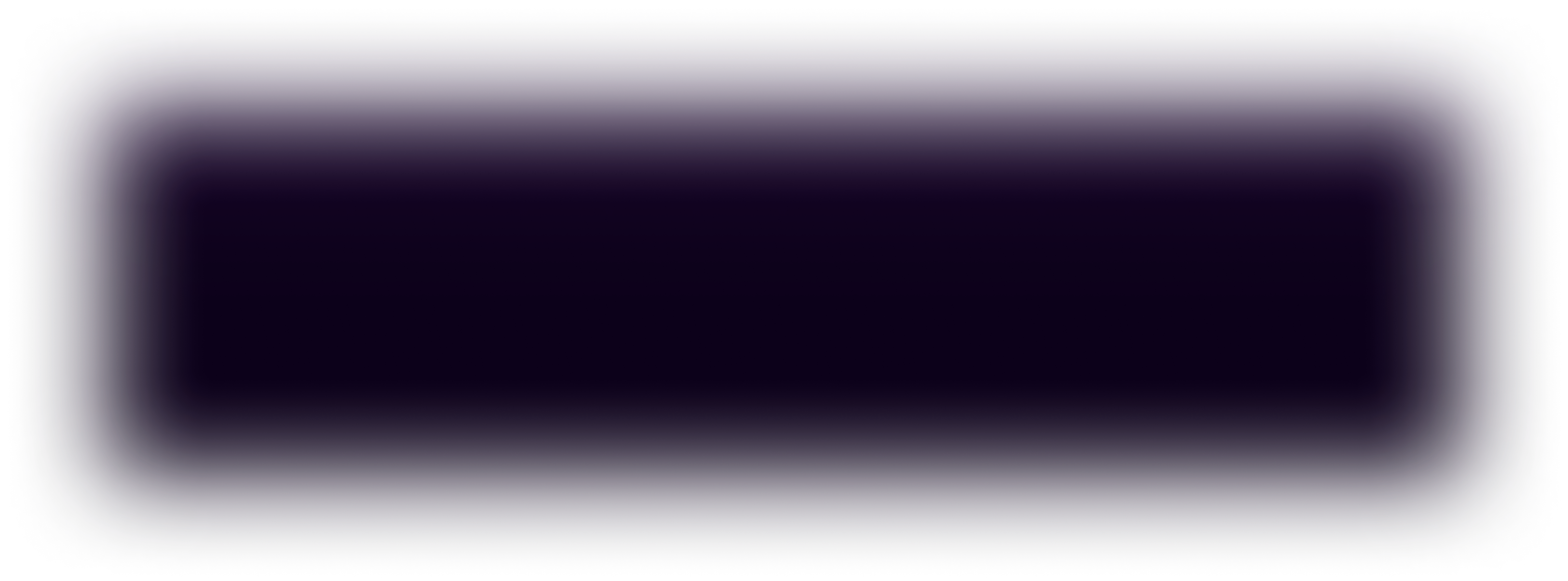Salesforce’s marketplace for third-party applications, including Lightning components and solutions that can be integrated into your Salesforce instance.
Grid and related list configurations accessible and modifiable only by Salesforce administrators, limiting customization for individual users.
Downloading data from a Grid/Related List in Excel/CSV format for external use in real time. Traditional methods involve admin-granted permissions and time-consuming reports.
Interactive filters to refine data displayed in ad hoc grid views like Excel. These are real-time, non-persistent, and applicable to configured columns in Orenda Grids.
Enhance data visualization by applying formatting rules based on specific conditions, highlighting crucial information for quicker comprehension.
Extend the functionality of your grids beyond basic actions. Define and configure custom actions tailored to your specific needs, streamlining workflows and boosting efficiency.
Ensuring the accuracy, completeness, and compliance of data, including tracking changes and maintaining an audit trail.
Comprehensive view of history tracking data in Salesforce enabled through Field History Tracking. This functionality allows you to get full details of what changed in a Salesforce object, when this change was made and who made those changes in a single grid, for multiple levels of objects, beyond parent-child history.
Upgraded version of related lists and building block of Orenda Grids. They offer user defined, customized, scalable and flexible grids to present Salesforce data such as related to enhance user experience, data visibility, and productivity.
A Salesforce feature that automatically records and stores changes made to specific fields within records. This offers a detailed audit trail, allowing users to track what changed in an object at which time and user if field history tracking is enabled.
Criteria used to narrow down the list of records displayed in a Related Lists. They can be applied to only the configured fields within the related list, such as dates, text values, or numerical ranges, to tailor the displayed data to specific needs.
The ability to access and analyze past changes made to data in a field of any object in Salesforce. These changes are recorded for last 18 months.
Customizable pages in Salesforce Lightning that display information using components, allowing users to tailor their workspace to specific needs.
Combination of advanced server-side and client-side filtering options combined with a search function for precise data retrieval, eliminating the need for endless scrolling.
The ability to explore data relationships beyond directly related objects, including indirect connections and multi-level child objects.
For a single Related object, ability to create multiple configurations of Related List through XRL. Each optimized with required columns and filters as per use case.
A pre-defined list of records associated with a particular record in Salesforce. For example, a list of contacts associated with an account.
The ability to modify the appearance and functionality of pre-defined lists of related records displayed within Salesforce record pages.
A cloud-based CRM software. It makes it easier for companies to find more prospects, close more deals, and connect with customers in a whole new way, so they can provide them with amazing service at scale.
A modern and intuitive user interface framework developed by Salesforce, providing a responsive and customizable experience for users.
The ability of a Salesforce to handle increasing amounts of data without a significant decrease in performance. Standard Related Lists in Salesforce can’t scale beyond 2000 records limiting the users’ access to data.
SOQL query builder is a user-friendly tool that empowers individuals to create precise data filters and queries without extensive knowledge of SOQL (Salesforce Object Query Language) or SQL (Structured Query Language). This visual interface democratizes data access, enabling users of various technical backgrounds to efficiently retrieve the information they need.
A powerful feature within XRL that empowers users to precisely tailor the data displayed in related lists without requiring coding expertise. These filters operate directly on the Salesforce server, ensuring optimal performance and scalability, even when working with large datasets.
Specific scenarios where Orenda Grid can be applied to improve data visualization, management, and user experience.
Empowering individual users to create and customize their own Grids including Related Lists, List views, increasing flexibility and data visibility.
Experience the Orenda difference firsthand and see how our innovative solution can transform your data experience.
Learn more about Orenda Grids, discover use cases, and see how our solution can benefit your organization.
Connect with our experts to discuss your specific needs