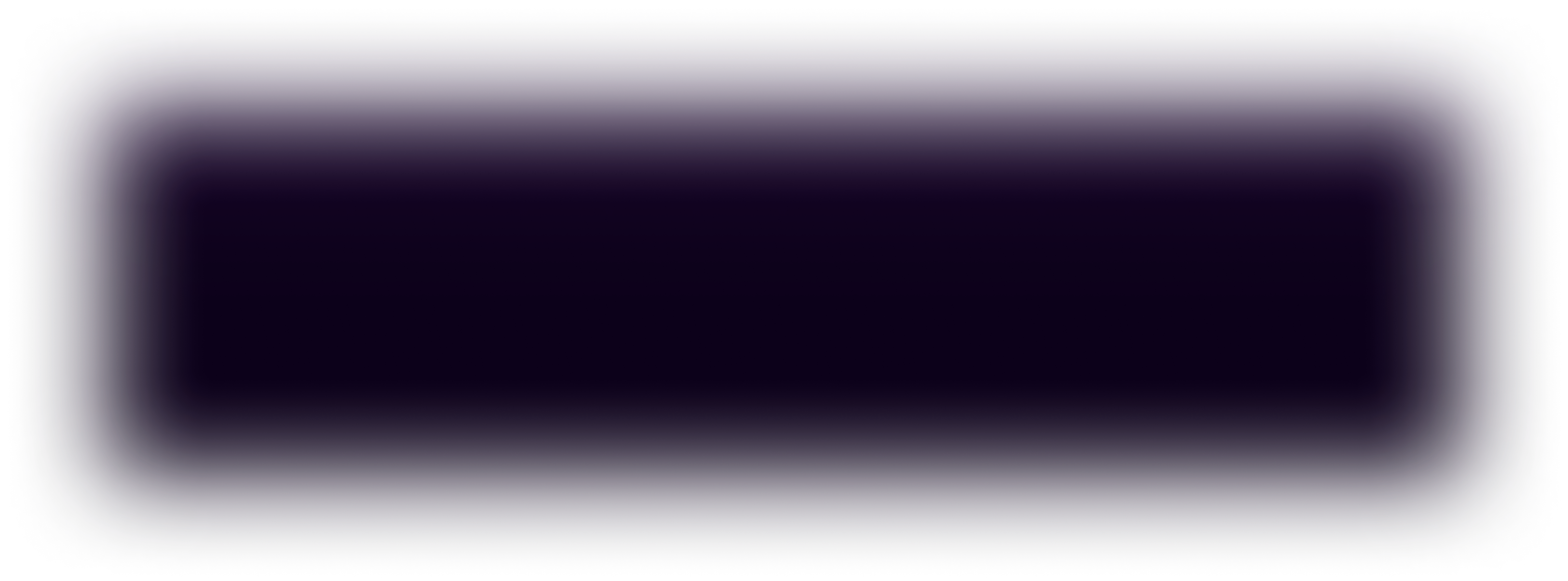Navigating Challenges in History Related Lists:
Tracking the history of changes is a crucial aspect of governance and auditing in Salesforce. You can access valuable insights into the modifications made to various fields, including the old and new values, the user responsible for the changes, and the timestamp. However, visualizing the data within the History Related Lists in Salesforce is challenging. It is a daunting task for you to pinpoint specific alterations in related items or to investigate the changes in the child records from parent record page, which is particularly useful when parent and child have functionally dependent relationship.
Consider the scenario, you need to identify specific changes done to a field in a given time duration in a record. In Salesforce History Related Lists, you need to go through every entry and manually note the change to know if this modification is what you were looking for or not. Thus, even if there is one modification that concerns you, you might need to check the details of hundreds of modifications, wasting your time and efforts.
There are similar challenges that you might face while reviewing your data. Let’s delve deeper at some important gaps in utilizing the history tracking data in Salesforce Related Lists.
Limitations of History Tracking in Related Lists:
- Difficult to track what changed in any object, when and by whom:
Standard Salesforce History tracking facilitates tracking and reviewing modifications made to certain fields of an object through Field History Tracking. However, the visualization or searching of the history changes is difficult in the Related Lists.
Imagine you are managing a customer support team using Salesforce, and you want to track changes made to the “Priority” field in the Case object. With the current system of standard History Tracking, there is no direct option to identify the historical changes that occurred specifically in the Priority field within the Case History Related List. Since there are no filters and search features in History related lists, this means for tracking the changes in the Priority field over time, you will have to click or scroll endlessly to find out if the modification was indeed done in the “Priority” field, when this modification was done, which user changed the Priority and so on. This will be very time-consuming and inefficient, especially when dealing with a large volume of cases. In the scenarios when it is crucial to pinpoint the individuals responsible for specific changes or when such changes took place, it becomes very challenging to determine the responsible party for each modification, hindering your ability to provide accurate feedback, reward high performers, or address any concerns related to data accuracy or focus of the support team.
- Difficult to identify the records based on new value and old value:
Since the Salesforce history doesn’t have a way to filter records or search data in the history-related lists, it is difficult to search for changes based on specific fields or their values, such as when the “Opportunity Status” or “Price” was modified. Imagine being a Sales manager for an enterprise where you need to closely monitor any changes to the “Opportunity Status” field within your opportunities. In History Related Lists you are required to navigate through every record in Opportunity History individually and review to identify instances where the Opportunity Status field was modified to “Won” or any other relevant status. Similarly, you may also need to keep track of pricing updates for your products or services. For example, when the “Price” field is changed in any Opportunity, you must identify when it occurred and what the previous value was. However, with the current limitations in Salesforce’s history tracking system, this task becomes arduous. You must manually search through Opportunity History records to find specific instances where the “Price” field was modified, making the process cumbersome.
- Inability to track multilevel history from parent records to child records:
Standard Salesforce allows users to view one level of history tracking only. This means that you can access history tracking information of a particular record of an object only from that record. That is, from an account record Test Account, you can only track, and view changes done to any field of Test Account only. Now let’s assume you need to view the history of a related object from a parent record page; Salesforce doesn’t allow you to do so. Instead, you will need to open and navigate to every record detail page from all the entries in the related list and manually scan through the respective record history to look at and identify any significant changes made to the child record. This kind of use case is common when there is a functional dependency between the parent and child object, and it becomes crucial to investigate changes in the child records whenever a dependent field in the parent Account has been modified. This process becomes even more challenging when dealing with many Opportunities or complex relationships, as it involves repetitive tasks and hampers productivity. Let’s understand this challenge in detail through an example. Take a scenario when you see a change in Opportunity Amount for a given Opportunity. Since Opportunity Amount is Functionally dependent on Opportunity Line Items, it means there must be some change or multiple changes in single or multiple Opportunity Line Items under the given Opportunity. Investigating such changes is a nightmare for any user, especially if the Opportunity has a large number of related Opportunity Line Items, and each of these is changed multiple times. If Opportunity has 100 Line Items and each of these items has been modified about 20 times for a given time-period, then to investigate the relevant changes, you need to individually go through these 100 records in Opportunity Line items and review manually the history records to identify relevant modifications that changed given Opportunity Amount. This way of consuming history tracking info is highly ineffective and inefficient, reducing your productivity and outcomes.
How to make History Related Lists more useful to the user
Some of the suggested options that you can explore to mitigate these challenges are as follows:
- Custom Coding and Apex Triggers:
You can engage skilled developers to create customized solutions using Apex triggers, tailoring history tracking functionalities to specific user needs. This approach facilitates advanced filtering, search capabilities, and multilevel hierarchy tracking. However, it demands technical expertise and ongoing maintenance.
- External Reporting Tools Integration:
You can explore third-party reporting tools like Tableau, Power BI, or other analytics platforms for seamless integration with Salesforce. These tools typically offer advanced filtering, searching, and visualization capabilities, empowering you to generate custom reports and dashboards with historical data. Integration may require additional configuration but promises robust analytics.
- AppExchange Apps for History Tracking:
Salesforce’s AppExchange marketplace features various apps designed to enhance history tracking capabilities. You can look for apps aligned with their needs, offering advanced filtering, search options, and improved visualization of historical data. AppExchange apps provide quick and efficient solutions without extensive development.
- Process Builder and Workflow Rules:
Leveraging Salesforce’s Process Builder and Workflow Rules enables you to automate specific history tracking tasks. For instance, automated field updates based on specific criteria can generate entries in the history-related lists. While not addressing all challenges, this approach streamlines certain aspects of history tracking.
- Consulting Salesforce Experts:
Seeking guidance from Salesforce consultants or experts can help you arrive at tailored solutions based on users’ unique requirements. Consultants offer insights into best practices, configurations, and potential customizations to enhance history tracking within the Salesforce environment.
- User Training and Adoption Strategies:
Investing in user training and adoption strategies maximizes the effectiveness of existing history tracking features. Educating users on utilizing standard Salesforce functionalities, such as creating custom views, employing search capabilities, and navigating related lists, enhances their overall experience.
Benefits of Enhanced History Tracking:
Navigating through endless lists and meticulously examining each historical change can be a time-consuming and exhaustive process. Enhanced history tracking, however, transforms your data lookup and governance experience, significantly reducing manual effort while elevating efficiency. The detailed audit trails, coupled with clear user identification, contribute to achieving robust data compliance, enhancing overall data security and transparency.
With streamlined access to complex insights from historical data, you not only save time but also empower yourself to make informed decisions based on a comprehensive understanding. The benefits extend beyond simple efficiency gains; they provide a foundation for spotting trends, predicting outcomes, and optimizing your strategy with precision.
Moreover, you can leverage enhanced history tracking to adopt a forward-looking approach that equips you with knowledge and insights to enable better decisions and business outcomes.
Conclusion:
While History Related Lists in Salesforce offer valuable insights into data changes, overcoming the associated limitations is essential for efficient analysis and auditing. By implementing targeted investigation tools and gaining a holistic understanding of data changes, organizations can unlock the full potential of their historical data. Integration of advanced solutions further enhances productivity, strengthens data governance, and supports more informed decision-making.