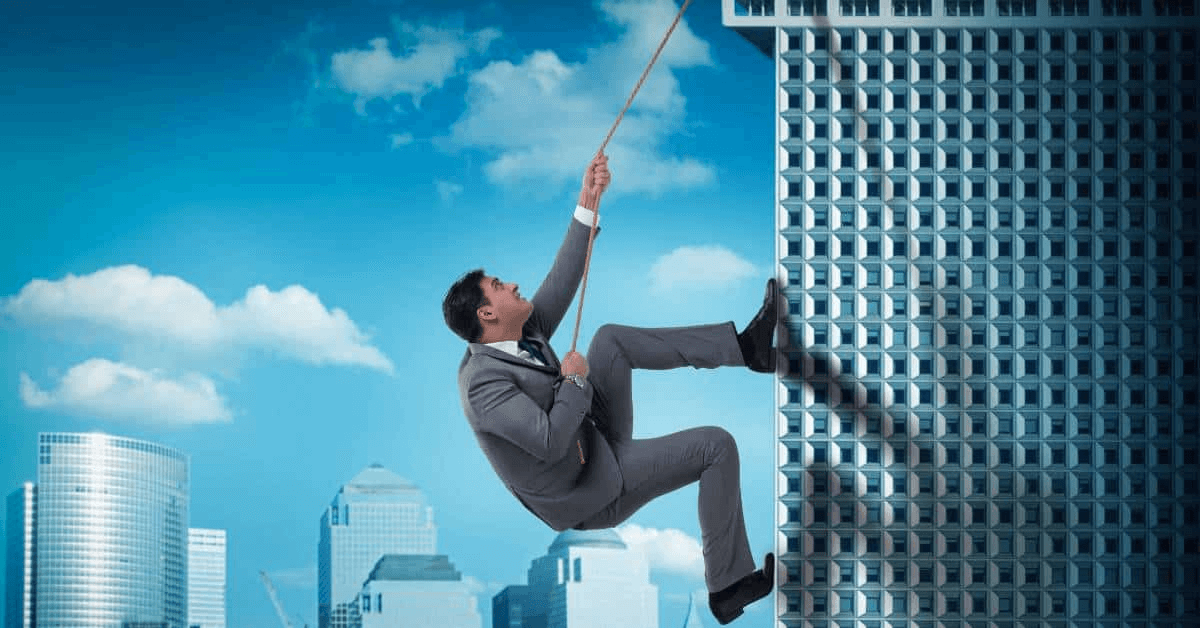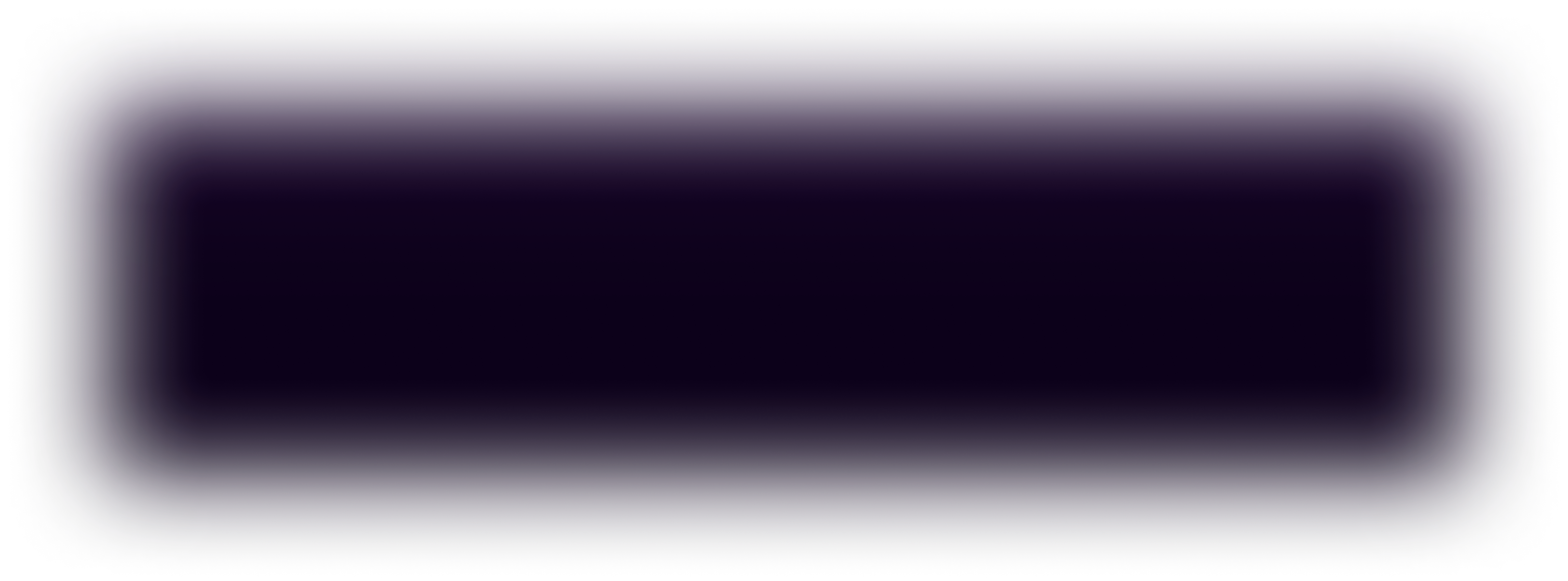Missing pieces in Salesforce Related Lists
Salesforce related lists are a common component of the Salesforce platform, and rightly so, given the utility to view the interconnected data and gather insights about the business. However, dealing with Salesforce related lists comes with many hurdles, such as limited columns and records, endless scrolling, and admin-defined “one size fits all” Related Lists views. And the issue becomes especially prominent when you work with unmanageable data sets. These challenges reduce efficiency and productivity, prompting the need for a comprehensive and enhanced related lists.
Scalability Challenges Faced by Users:
- Limited Columns: Standard Salesforce Related Lists often have constraints on the number of columns users can display, restricting to a maximum of ten columns. This limitation hampers the ability to view a holistic data set, forcing users to toggle between different views. For example, if you are a sales representative trying to analyze a prospect’s information and needs data on 15 specific fields. With limited columns, you cannot view complete information in one place. This not only slows down the workflow but also increases the chances of overlooking vital information.
- Non-scalable Related List views: The Salesforce related lists show limited records on the account page itself. To get a complete list of records, you need to switch to the Related List detail page, which does not give an idea of how many records the related list holds. In the case of large data sets, related lists cannot show more than 2000 records at a time. If there are tens of thousands of records, default related lists have no mechanism to bypass this limit. Thus, inflexible related lists create blind spots and additional dependencies in accessing data.
- Slow Data Browsing: The traditional infinite scrolling mechanism in standard Salesforce Related Lists can lead to sluggish data browsing, making it cumbersome to navigate through extensive data sets efficiently. Imagine you are a support agent searching for information on customer cases through the Cases Related List. This related list might have thousands of records. You can apply filters to curtail non-useful records using related list filters. However, the limitation in filters means you might still have to browse 2000 records by endless scrolling.
- Irrelevant Data and Difficulty in Finding Precise Information: Salesforce Related Lists often present irrelevant or redundant data, making it challenging for users to pinpoint the information they need within large datasets. The lack of server-side filters in configuration and functioning of related list filters only on configured columns leads to cluttered Related Lists. Think of yourself as a marketing professional analyzing campaign performance. With default salesforce related lists, you have to deal with cluttered grids with unwanted records, making it difficult to focus on KPIs.
Why do we need to solve these challenges?
While Salesforce related lists are helpful for everyday tasks, they struggle with big data. Imagine having thousands of records you need to see, but you can only see a few at a time, and it’s slow and hard to find what you need. This clunky setup makes working with large datasets inefficient and frustrating. Hence, upgrading to an enhanced version of related lists is important to achieve operational efficiency, streamlining data management for teams to work more effectively and make informed, data-driven decisions. Additionally, the upgrade empowers you as decision-makers with accurate and timely insights, fostering the ability to make strategic choices based on reliable data. Moreover, this enhancement aligns with the overarching goal of organizations to optimize their data infrastructure, ensuring it remains an asset rather than a hindrance to productivity.
Overcoming Scalability Challenges in Salesforce Related Lists: 4 Powerful Strategies
As the data volume grows in organization, limitations in standard related lists to seamlessly handle data can become crippling roadblocks. Let’s dive into these scalability challenges and explore four powerful strategies to conquer them:
1. Reimagine Your Existing Features:
You can take advantage of existing filters in Salesforce Related List and List views. Further you might also explore dynamic related lists which allow filters while configuring related lists. While the filters are applicable to configured columns, it can certainly provide a way to scale down the unwanted records in the view to some extent.
The Salesforce Big Objects capability is another solution to handle the heavy volume of data. Think of millions of customer interactions or intricate product configurations – Big Objects easily handle them, ensuring your data stays organized and accessible.
2. Leverage the Reporting and Dashboard Powerhouse:
Reports and dashboards are another alternative to accessing the object data in Salesforce. Salesforce Reporting and dashboard tools show static info as well as allow you to interact with data, drilling down to details and uncovering complex insights. You can leverage the report builder to build the dashboards showcasing key metrics with appropriate filters, giving you a clear picture and roadmap. Imagine analyzing customer churn and discovering a correlation between long wait times and cancellations. Interactive exploration empowers you to identify root causes and take action.
3. Supercharge Your Lists with AppExchange Tools:
The AppExchange portal offers plenty of Salesforce internal offerings as well as third-party apps that allow you to customize Related Lists to handle large volumes of data. These solutions might offer extended record-holding capabilities, advanced filters, real-time updates and other scalable components to upgrade your related lists experience in Salesforce.
You can choose the apps which allow user customization of data, have intuitive interface and minimal training requirements. Seamless integration and cost-effective licensing of such apps ensure smooth adoption and happy users.
4. Explore Offline Analysis:
Exporting data to native excel or integration with data analysis tools is another way to surpass the scalability challenges in Salesforce Related Lists. The familiarity of such tools accompanied with numerous capabilities allows you to explore data seamlessly and generate complex insights. You can perform in-depth analysis, create custom charts, and apply formulas to derive meaningful insights from the exported data, without worrying about its size. You can generate sharable reports, identify trends in related data and much more.
Moreover, exporting related list data to native Excel or integrating it with BI tools opens up opportunities for detailed analysis, comprehensive visualization, improved decision-making, enhanced collaboration, and scalability.
Dealing with scalability challenges in Salesforce related lists isn’t about finding a one-size-fits-all solution. It’s about empowering your organization to make informed choices that align with your unique needs, resources, and goals. By carefully considering these strategies and their potential impact, you can craft a tailored approach to utilize the full potential of your data, without sacrificing efficiency or incurring high costs. For instance, a sales team dealing with thousands of customer records might prioritize solution offering real-time updates and advanced filters in their AppExchange app. On the other hand, a marketing team analyzing campaign performance might find greater value in the interactive exploration capabilities of dashboards.
Remember, the smartest way to overcome scalability hurdles is to leverage the strengths of your existing infrastructure, explore diverse data access methods, and embrace external tools strategically. By doing so, you’ll empower your team to navigate complex datasets with confidence, make data-driven decisions, and ultimately achieve greater success within the Salesforce ecosystem.
Conclusion
Addressing related list scalability isn’t just about saving time and effort; it’s about gaining deeper insights, driving better decision-making, and ultimately fueling organizational growth. By strategically tackling these challenges, you can transform your Salesforce platform into a data-driven engine for growth. Stay tuned for more content on optimizing your Salesforce experience.